$40 Restoration Hardware Vintage Map Art

Today I’ll show you how I made my own large-scale Restoration-Hardware map wall art using a downloadable copy of the exact map pictured by Etienne Turgot. This project was part of a much-needed full room refresh.
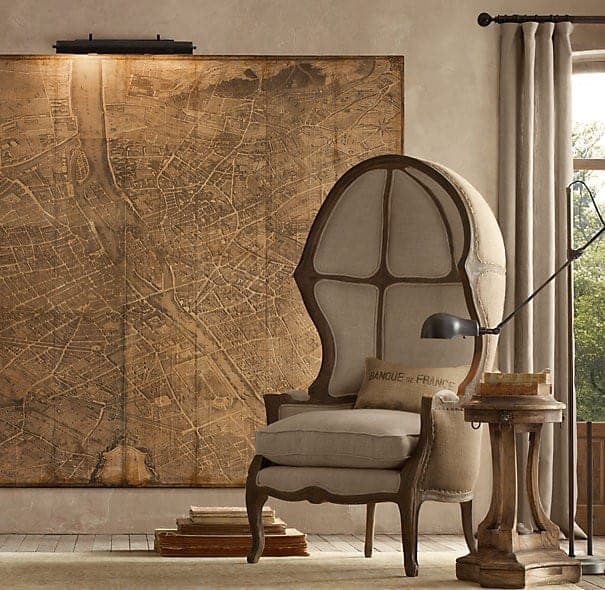
Inspiration photo: Restoration Hardware Turgot Paris Map
I allowed my intense crush on Restoration Hardware take over our main living area. The first order of business? Address our huge empty wall.
This room started to feel neglected and utilitarian, especially when your kids have a habit of chucking dirty laundry over the railing. It was definitely time to spruce things up. Finding large-scale art for the family room was also a big challenge. And….big art?? Well, it’s expensive!
Everything about this room looked worn and tired.
First, I found a downloadable and printable Turgot map. It’s a high-resolution image that can be enlarged, and when you do, you won’t lose the image quality. It possessed all aged characteristics of the original, preserved piece by Turgot, too.
Etienne Turgot 1839 Map – {original source}
Next, the size. We wanted BIG. Ironically, Restoration Hardware sells the exact size we wanted — 72″ x 56″ (to purchase this, it would cost $1,695.00 on the Restoration Hardware site). So instead of forking over almost $1700.00, I used our existing resources (a printer) and tile printed the full map on my HP OfficeJet Pro 8600 home printer. The cost was basically free! The result was 52 sheets of paper, so my son and I assembled them on the floor in my office like a huge puzzle. He quickly escaped, so I was left to cut them down to size. In case we made a mistake, we kept the print window open on the computer. This way I was able to quickly reprint an individual page if I made a mistake – or if my dog decided the office floor was the perfect place to lay down. (Does your dog do this?) :)
See my tutorial on how to tile print large-scale images on your home computer.
We decided to display the map as individual wood tiles, instead of a single piece of huge art. This gives us more flexibility when displaying the piece. We measured and determined we would need 20 tiles at 18″ x 12″ each tile. I liked the idea of being able to adjust-widen or scale the image to fit our huge empty wall. To create the tiles, we purchased single MDF for $25 from the hardware store and cut them to size. Once again, our Ryobi Power Tools cut the MDF like it was butter.
Then I stained the outer edges with Varathane Dark Walnut to give the MDF frame an aged effect, much like you see in the Restoration Hardware original photo.
I now had to cut the image down further. While this may seem tedious (or crazy) I kept telling myself three things:
One: It took Etienne Turgot FIVE years to complete this masterpiece. So far I was on day two.
Two: I am getting my most favorite piece of art that I’ve ever laid eyes on…
Three: I’m saving myself a lot of $$$ for a piece that I created myself.
I would construct each individual tile (for a total of 20) by spraying each tile with a repositionable adhesive. This tacked the image down so it wouldn’t move.
If you’re wondering why I didn’t just pay a printer? My husband had already printed the 52 pages, and before I knew it, I already had 2 “prototypes” finished. So I decided to keep going with the materials that I already had. The other question I often get is, “why Paris?” – I guess I just love old maps. To be honest…this map doesn’t scream “Paris”, and it was beautiful. To me, I just simply see an old, vintage map which I love.
Once all the pieces were tacked with spray adhesive, it made it much easier to Mod Podge. I didn’t have to work under pressure to get my pieces positioned in place while the Mod Podge would dry. I kept water nearby to dip my brush because I didn’t want to risk the image getting tacky. When that happens, a top layer of the image can tear off. After two coats of sealing with Mod Podge, there was a bit of wrinkling which didn’t bother me since it further enhanced the aged look. I was also giddy since the inkjet print didn’t smudge with the Mod Podge application.
Sealed with Mod Podge (matte)

We finally put the finishing touches in the family room.
And we ripped out the carpet and replaced the flooring in the fall of 2016. I LOVE the new look, so much cleaner!

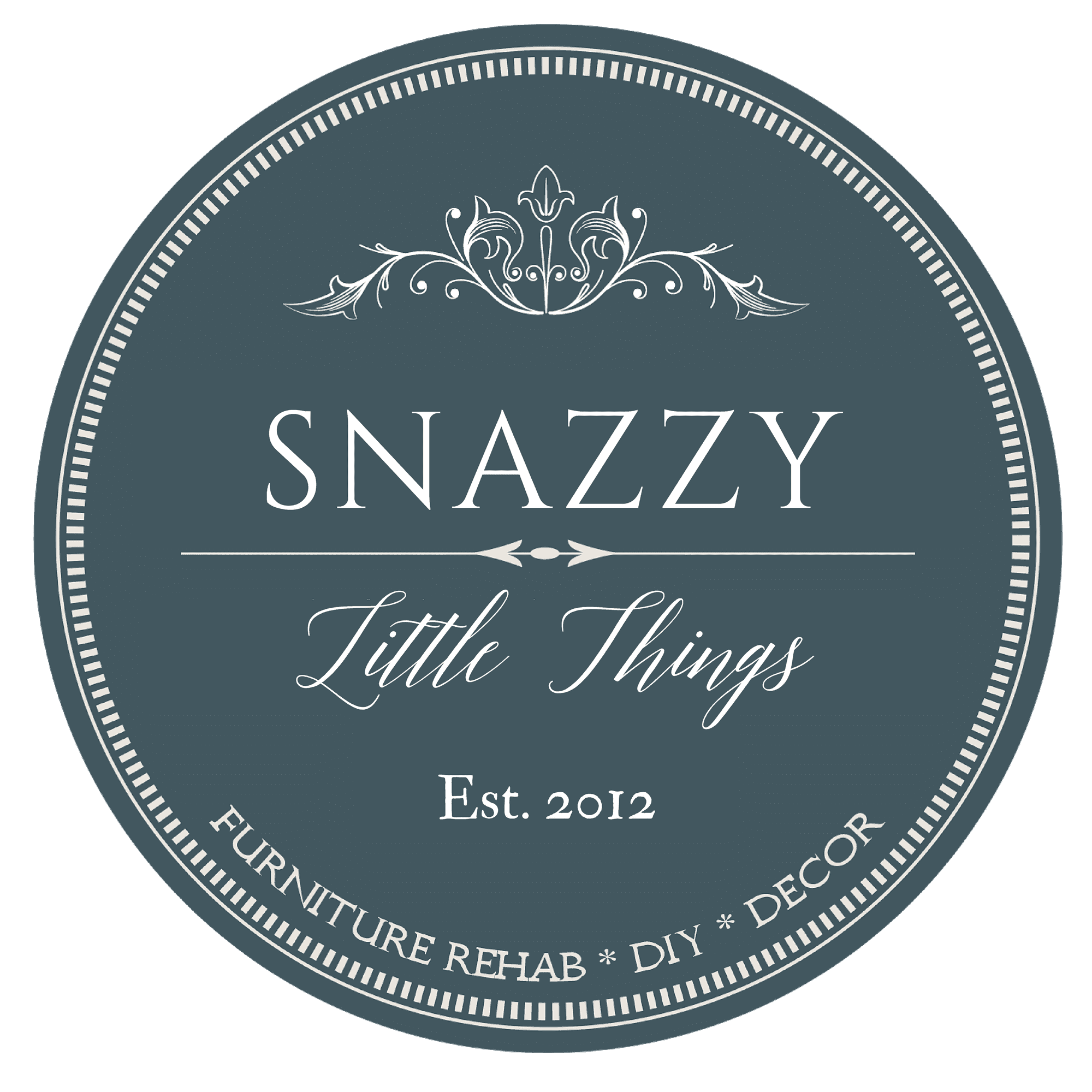


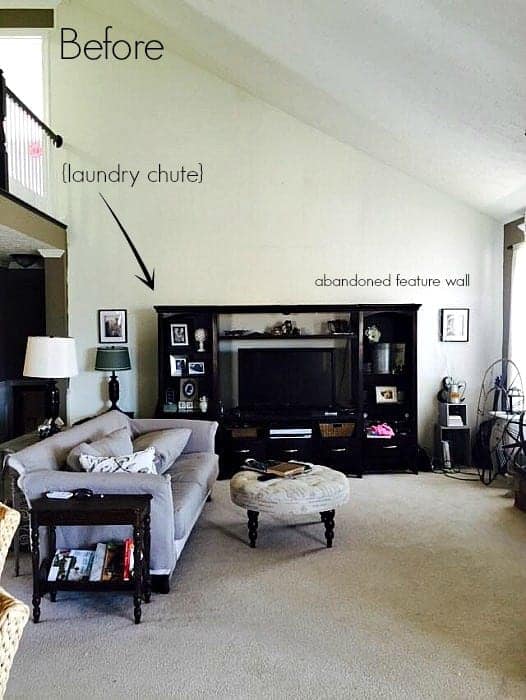
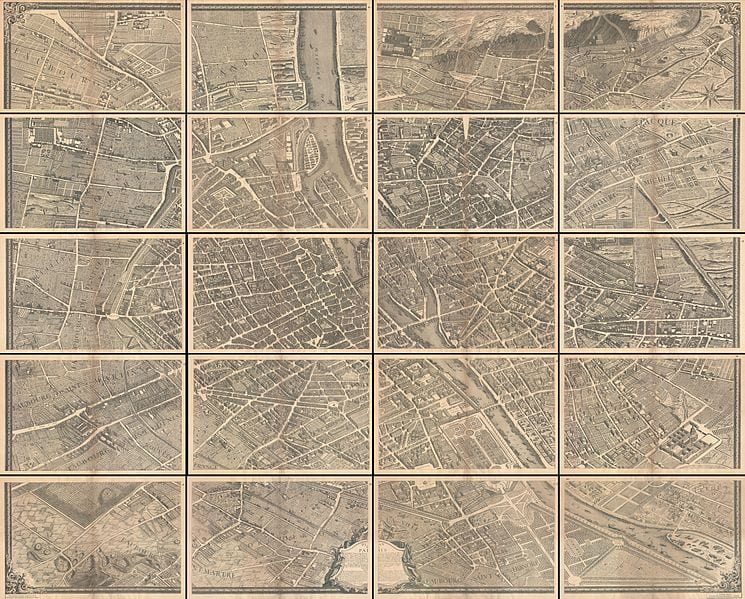
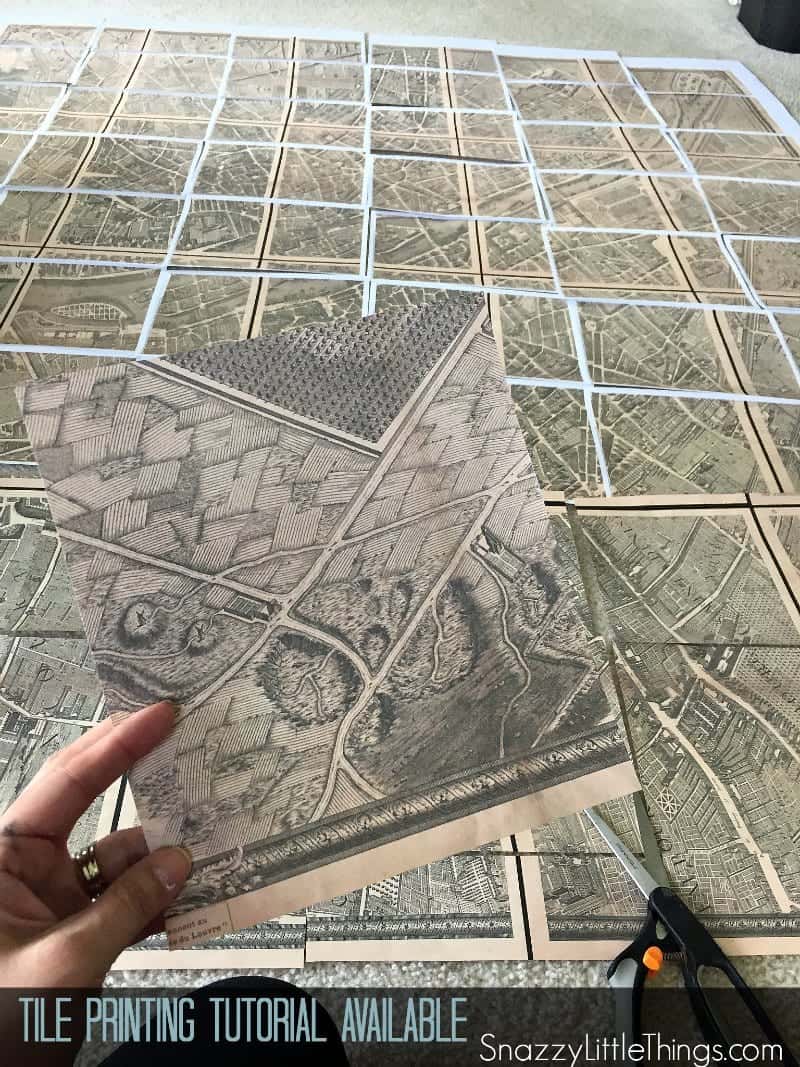

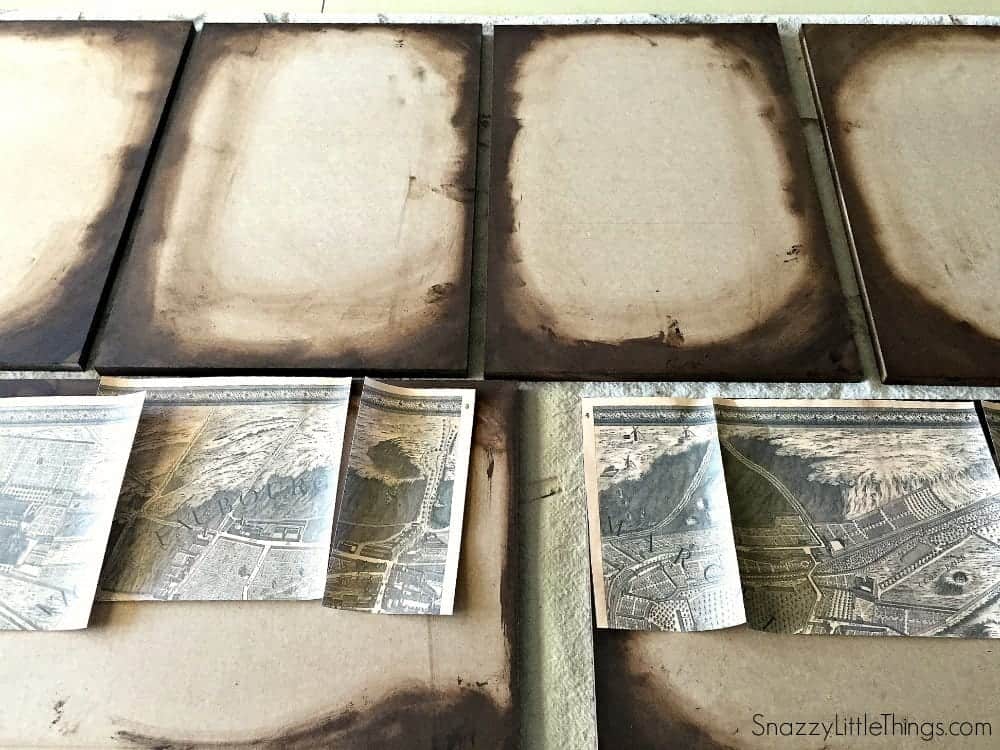
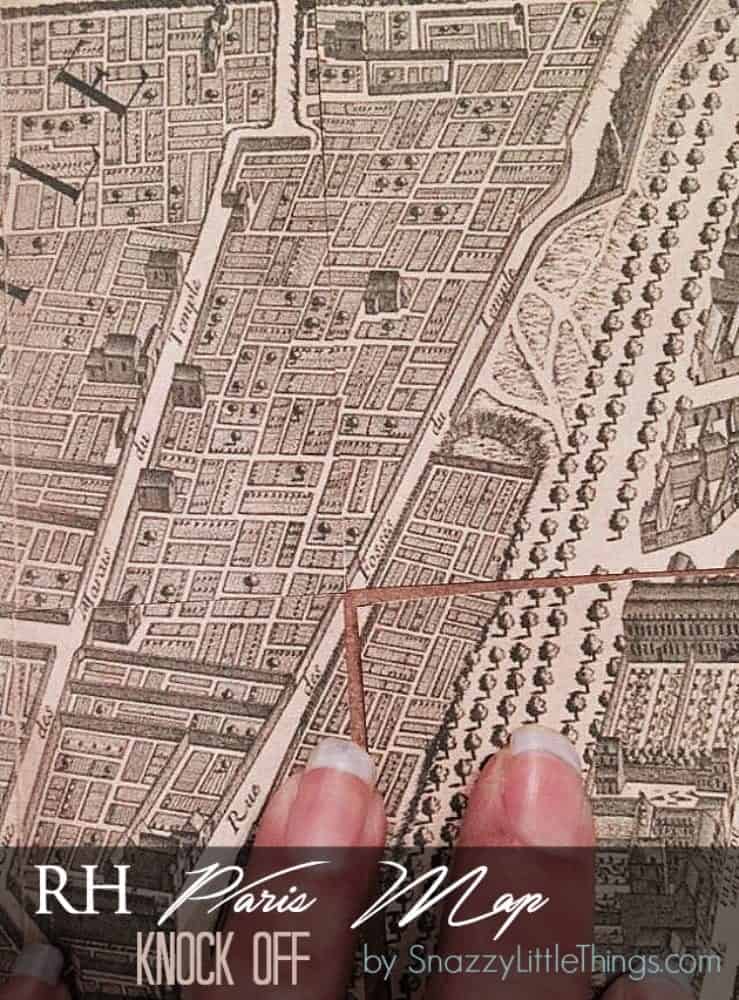
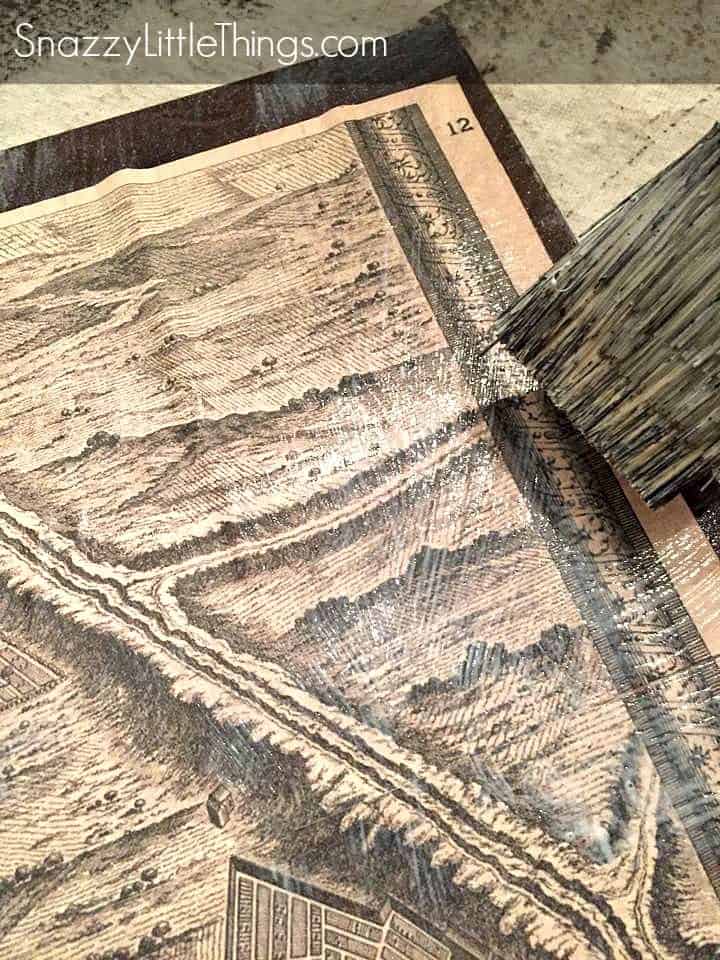







I love this SO much. I’ve been wanting to do this with some seasonal photos I have taken and use them over my mantle. But alas I have not done it. Seems like I remember that you posted a tutorial for tiling at one time. Can you hook me up? Nice job dear.
Beautiful. Can you tell me how you attached it to the wall? Did you do each tile individually or placed all tiles on one large piece of mdf?
Thanks
Susan
Beautiful map and the wall is so much better now.
I love what you have done here – so wonderful and the Paris map is the perfect touch. Thank you so much for sharing at Share It One More Time. Cathy
Hi Jeanette, oh my gosh this turned out so beautiful. I LOVE it. If you have time, we’d love for you to link this up to our Something to Talk About Link Party that is live tomorrow morning at 6 am est. Have a great night, Lisa at Concord Cottage
That’s gorgeous! Totally worth all the effort!
This came out awesome and you saved so much money! Thanks for posting. Hello from Busy Monday.
I love the map, but maybe I would try it with a vintage map of my city??? Now you’ve got me thinking of all kinds of ideas. Yours looks beautiful! Great job.
Thanks Kati, we simply chose Paris because Restoration Hardware did :) but yes you could definitely do your own hometown, too!
The after is beautiful, Jeanette!
Thank you for sharing your post this week at Brag About It Link Party on VMG206. I’m featuring you at Next Weeks Brag About It Link Party, Monday at midnight!
~ Megin of VMG206
Megin, I’m honored! Thank you so much for the feature and I’m so glad you stopped by to comment. I appreciate it!
This is so creative! Love your project and thanks for sharing your resources!
This came out great! Thanks for sharing at the #HomeMattersParty. We hope to see you again this Friday!
Thanks so much Brittanie!!
Hi Jeanette! Your map turned out beautiful! Definitely worth all your hard work (easy for me to say). I love your Edith Ann reference! ~Ann
I WANTED to do something similar about 2 years ago with a black city map, similar to what RH sells for Tokyo and New York. Trouble was finding a high enough resolution map to work with. I wanted one of Chicago, and just could not find a map that would be even remotely clear once blown up. In the end, I spent $130 on a version of a black and tan Chicago map printed on a burlap-type surface offered by Shades of Light. I love it, and it’s just what I wanted for the space, but I would have liked to do it myself.
Well done, Jeanette. I love Restoration Hardware style too, and love their “source books” for ideas. Your piece came out beautifully. How did you hang the panels? MDF can be very heavy.
What resolution was your image? I love this idea and I would love to recreate it with a vintage pic or map of NYC…my hometown.
Beautiful,creative, wonderful focal point!!! Love it. If you want to do another room, I’ll let you do any room in my house. 😀